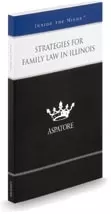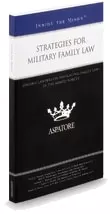- Importance of Adding Video Conference
Video technology has long been helpful in almost every sector of business, including the legal industry. From engaging new clients, or communicating with existing clients, video conference technology has been on the rise for some time now.
However, with the advent of COVID-19, video conference technology is becoming increasingly more important. Some lawyers may need to quarantine, for example, if they believe they have been exposed to somebody with the Coronavirus. Almost everybody else is supposed to be engaging in social distancing for the time-being.
The practical result of the Coronavirus is that most law firms have either two options: (1) They can continue to communicate with potential clients or clients in-person regardless (which is a health risk to all); or (2) they can do all of their communication over the phone. The problem with the phone is the inability to see the other person. This can be a hindrance to all forms of effective communication. The hindrance can be particularly true as it relates to retaining new clients.
Many potential clients are leery of hiring a lawyer they have not met. Many want to see the lawyer they would be hiring in-person. They want to see facial expressions, body expressions, engagement and the overall presentation. Potential clients also want to know if they feel a personal connection with their lawyer. For all of these reasons, it can be hard for any prospective client to feel good enough about a phone call with a lawyer to pull the trigger on hiring that lawyer.
Audio conferencing or calls alone can also have some potential security concerns. Specifically, if you cannot see the person you are talking to, you do not always know where they are at during the conversation. In other words, they could be in a public place where others can hear the conversation. You also do not always know if the call is on speaker phone where others are able to hear what is being said. In contrast, if video conferencing is utilized, you can generally see where the client or potential is at during the conversation. It is also easier to tell if somebody else is present.
Most law firms hold various meetings on a regular basis. The meetings can be for lawyers or various administrative staff to talk about cases, discuss protocols, get on the same page, etc. Instead of canceling these meetings, moving these meetings to video conference is often the best answer. Even without COVID-19, video concerning software was useful with multiple office law firms. It allows lawyers and law firm staff to communicate and collaborate with one another without being in the same office.
An increasing number of legal professionals are also using video conference technology for actual legal proceedings. From motion dates, arraignments, depositions and other court dates, more courts and legal professionals are utilizing video conference than ever before.
On March 31, 2020, the federal judiciary issued an order authorizing the use of video-audio access during the COVID-19 Pandemic. The order states the following in pertinent part:
In order to address health and safety concerns in federal courthouses and courtrooms, the Judicial Conference of the United States has temporarily approved the use of video and teleconferencing for certain criminal proceedings and access via teleconferencing for civil proceedings during the COVID-19 national emergency.
…
The CARES Act provides that the authorization of video and telephone conferencing will end 30 days after the date on which the national emergency ends, or the date when the Judicial Conference finds that the federal courts are no longer materially affected, whichever is earlier.
The Missouri Supreme Court entered an order with similar language on April 1, 2020. The order states the following in pertinent part:
While hearings in individual cases of these types can be set by judges, and such hearings can be held in person, judges are encouraged to utilize all available technologies – including teleconferencing and video conferencing – to further limit in-person courtroom appearances to the extent not prohibited by the constitution or statutes as to these proceedings.
…
This Order does not affect a court’s ability to consider or rule on any matter that does not require an in-person court proceeding, and judges are encouraged to utilize all available technologies – including teleconferencing and video conferencing – to conduct suspended in-person proceedings remotely.
Video conferencing may end up separating the law firms that succeed or fail during the Coronavirus Pandemic. For law firms that have been resistant to the idea of video conferencing, now is the time to give it a try. It is simple, easy and effective.
Many lawyers might be resistant to the idea. They may think that this technology is difficult to use. But this is no longer the case. Most laptop computers have a camera on it that allows for a video conference. Video conferencing can also take place on most smartphones.
Further, most video conferencing software is not expensive. There are also numerous video conferencing options online for those lawyers and law firms that do thorough research. Some of the video conferencing software is free.
Presently, nobody even knows how long the Conravrius Pandemic will continue. Will this be something that is short-term? Or will it last long-term? To prepare for the worst, law firms should really think long and hard about incorporating video conference technology immediately as it relates to communicating internally and with clients and prospective clients.
In terms of potential clients, most law firms need new clients to survive. Most law firms also need to ensure that they are engaging with current clients and other employees. While COVID-19 has changed the legal landscape significantly, lawyers must adapt so that they are effectively communicating with their current and prospective clients during these difficult times.
It is also reasonable to believe that as lawyers and courts become more accustomed to using video conferencing software, that the increased use might be here to stay. There could easily be a fear in the short and long-term about the reemergence of this or some other pandemic. The fact that video conference cuts down on travel times and costs and is easy to use could also result in its continued use past the current crisis.
- Video Conference Solutions
There are countless video conferencing programs out there that lawyers and law firms
may want to consider. However, below are some of the most well-known options:
- Zoom: Zoom is one of the most popular video conference options out there. It is easy to use and available for almost every device on the market. For most users, the features offered in a free account are more than enough for video conferencing from 2 to 100 or more connections. One of the most highly touted features includes the ability to share and record video from calls. Zoom has become increasingly popular on a wide-scale basis, but there are security concerns that will be discussed below.
- Google Hangouts: If an individual has a Gmail account, they have free access to Google Hangouts. Google Hangouts allows users to share documents, their screen, and images. Similar to the video calls in the free, consumer version of Hangouts, Google Hangouts Meet offers more features. For example, similar to Zoom, a user can join from a device to talk to up to 250 participants (and 100,000 live stream viewers). If an individual has a paid GSuite account, G Suite’s Enterprise edition also creates a dial-in phone number for each meeting so that others can join into the meeting. Although Google Hangouts Meet video is encrypted in transit between your device and Google’s servers, it does not have end-to-end encryption. This is cause for some concern.
- GoToMeeting: This is an excellent video conferencing option. It can be used with several co-workers, with a potential client or it can support meetings of up to 150 people. It works with both Windows and Mac computers and most smartphones. For meetings within a law firm, this is a great option. GoToMeeting provides true end-to-end data security that addresses both passive and active attacks against confidentiality. The security features are a plus for GoToMeeting.
- Skype: Skype has been around for a long time. There is a free version of Skype where an individual can video conference and talk to up to 50 people. For those who have the free version of Skype, they can video conference from any device and talk with up to 50 people. Further, for those with Microsoft Office 365, they have a professional version online. With the professional versions, individuals can use Microsoft’s professional online meeting solution called Microsoft Teams. Microsoft Teams has now replaced Skype for Business Online. Microsoft Teams allows individuals to talk up to 250 people via instant messaging, video conferencing, calling and sharing screen and files. Importantly, Skype and Teams also has end-to-end encryption.
- FaceTime: For those with Apple devices, FaceTime is a great option. Apple’s video (and audio) conferencing app is end-to-end encrypted. Additionally, it is very easy to use and allows for up to 32 participants. The downside is that it does not work for those who are not MAC or Apple users. Thus, those with Androids and PC cannot use it.
- Webex: Webex Meetings is Cisco’s cloud-based web and video conferencing service that enables global and virtual teams to collaborate on mobile devices and standards-based video systems in real time. Webex Meetings includes features such as screen sharing, meeting recording, customizable layouts and meeting broadcasting. Webex also offers end-to-end encryption, but one of the criticisms is that it isn’t the easiest interface.
- Join.me: With join.me’s video conferencing and screen sharing capabilities, individuals can maintain productivity with instant, reliable face-to-face video and audio conferencing on any device much like some of the options listed above. With a paid account, law firms can also create their own branded page with a custom URL with their own background or logo. Join.me is protected with 256-bit TLS encryption. The level of encryption means that data is stored as securely as a bank, but join.me does not store it.
Apart from the above options, there are numerous other video conferencing applications
out there. The applications listed above are not all-inclusive, but some of the more popular ones. Other software that lawyers might consider are Zoho Meeting, WhatsApp, Jitsi, Amazon Chime, FreeConferenceCall.com, UberConference and ClickMeeting just to name some.
- Ethical and Security Concerns
- Ethical Considerations
While video conferencing is an essential form of communication, especially in the
current climate, it is important that ethical and security concerns be taken into account. ABA Formal Ethics Opinion 477 is important as it relates to the security measures that are needed for electronic communication. In that opinion, the Committee determined that unencrypted communications are not always sufficient for client communications. Instead, lawyers must assess and then choose the most appropriate and sufficiently secure method of communicating and collaborating. ABA Formal Opinion 477 states specifically:
[L]awyers must, on a case-by-case basis, constantly analyze how they communicate electronically about client matters, applying the Comment [18] factors to determine what effort is reasonable.
Further, in a recent article, the Legal Ethics Counselor for the Advisory Committee of the Supreme Court of Missouri wrote the following relative to email communication: “Special security measures may include using email encryption software, placing password protection on attachments, or using ‘a well vetted and secure third-party cloud based file storage system to exchange documents.'” One should reasonably assume that lawyers must utilize the same special security measures as it relates to video conference software.
- Security Concerns
While Zoom is a profoundly popular video conferencing tool, and perhaps is the most popular, it has come under increasing criticism lately. Hackers have targeted Zoom because of its popularity, which has led to warnings to consumers from the FBI about so-called “Zoom Bombing” incidents. In response to the backlash, Zoom Chief Executive Eric Yuan addressed some of the privacy concerns by stating that Zoom has “fallen short of the community’s – and our own – privacy and security expectations.” Zoom also claims to have patched up flaws recently identified by security research, but they have conceded that they “should have done something to enforce password and making room and double-check[ing] every Zoomer’s settings…”
Further, according to a recent article, Zoom does not offer end-to-end encryption in a technical sense, despite their assertions to the contrary. Instead, Zoom concedes: “Currently, it is not possible to enable E2E encryption for Zoom video meetings. Zoom video meetings use a combination of TCP and UDP. TCP connections are made using TLS and UDP connections are encrypted with AES using a key negotiated over a TLS connection.” End-to-end encryption is a system of communication where the only people who can read the messages are the people communicating. Notwithstanding the popularity and general ease of use, the security issues presently make Zoom problematic from an ethical and security standpoint for lawyers and law firms.
In short, while Zoom is just one recent example, before deciding what video conferencing software to utilize, it is vital that law firms do thorough research about the security and privacy of the software to ensure that confidentiality is protected. It is vital that law firms and lawyers utilize trusted software that have property security and encryption measures through thorough vetting.
- Multi-Software Approach
Some law firms might also decide to utilize multiple video conferencing software solutions. One could be used for internal video conference within the law firm amongst lawyers and law firm staff. The other could be used for clients and potential clients. A third could be used for court appearances and litigation. Apart from the difference in the features the various software offers (which may make them better for internal meetings, meetings with clients/potential clients or litigation), utilizing various software could also help avoid any confusion within the law firm.
With many of the video software programs, invitations links are sent by email to the participants. Multiple members of the law firm also have to login to initiate these meetings. For larger law firms in particular, where there might be many meetings set in a single day, it is easy to foresee confusion and potential problems if the same software is used for internal meetings, external meetings and litigation.
For this reason, the multi-software approach is something many law firms should consider. Again, the various features of the video conferencing software can make this a reasonable approach. It can also help avoid confusion and protect confidentiality.
Judiciary Authorizes Video/Access During COVID-19 Pandemic (March 31, 2020), available at: https://www.uscourts.gov/news/2020/03/31/judiciary-authorizes-videoaudio-access-during-covid-19-pandemic
In re: Response to the Coronavirus Disease (COVID-19) Pandemic, Supreme Court of Missouri (April 1, 2020), available at: https://www.courts.mo.gov/page.jsp?id=153953
Nicole Black, It’s now a Trekkie world: Top video conferencing tools for lawyers, ABA Journal (July 26, 2019), available at: https://www.abajournal.com/web/article/top-video-conferencing-tools-for-lawyers
ABA Formal Opinion 477 (May 11, 2017), available at: https://www.americanbar.org/content/dam/aba/administrative/law_national_security/ABA%20Formal%20Opinion%20477.authcheckdam.pdf
Melinda J. Bentley, Ethics: The ethical implications of technology in your law practice: Understanding the Rules of Professional Conduct can prevent potential problems, The Missouri Bar (February 17, 2020), available at: https://news.mobar.org/ethics-the-ethical-implications-of-technology-in-your-law-practice-understanding-the-rules-of-professional-conduct-can-prevent-potential-problems/#18
Jon Swartz, Zoom Video lurches from boom to backlash amid privacy issues, ‘Zoom bombing’ attacks, Market Watch (April 7, 2020), available at: https://www.marketwatch.com/story/zoom-video-lurches-from-boom-to-backlash-amid-privacy-issues-2020-04-01
Micah Lee and Yael Grauer, Zoom Meetings Aren’t End-to-End Encrypted, Despite Misleading Marketing, The Intercept (March 31, 2020), available at: https://theintercept.com/2020/03/31/zoom-meeting-encryption/
Andy Greenberg, Hacker Lexicon: What Is End-to-End Encryption?, Wired (November 25, 2014), available at: https://www.wired.com/2014/11/hacker-lexicon-end-to-end-encryption/